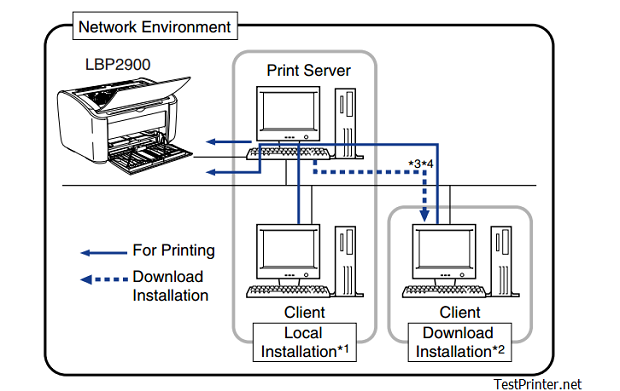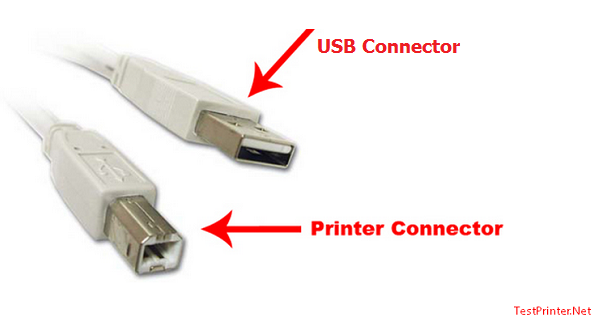If Canon LBP 2900 printer have any problem occurs while you are using the Canon printer, take the following measures depending on the symptoms.
5. Canon LBP 29000 have problem: The front or back of printouts is stained with black dots.
Cause: The fixing unit is dirty
Remedy: Perform cleaning.

6. Canon LBP-2900 printer have the printing position is misaligned.
Cause: The [Top Margin] and [Paper Position] settings in the application are configured incorrectly.
Remedy
Update the [Top Margin] and [Paper Position] settings in the application.
7. When Canon LBP 2900 printing: The next page is printed from halfway through the previous page.
Cause
The [Line Spacing] or [Lines/Page] settings in the application are not configured correctly.
Remedy
Update the [Line Spacing] and [Lines/Page] in the application so that data fits onto one page and print again. (See Instruction manual for the application.)
Canon LBP_2900 have problem: Nothing is printed on the paper.
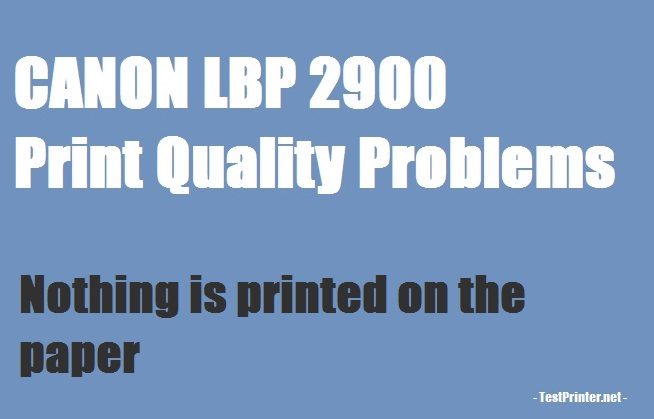
Cause 1 Canon LBP 2900 toner cartridge was installed with the sealing tape still attached.
Remedy Remove the toner cartridge, pull away the sealing tape, and reinstall the cartridge.
Cause 2 Multiple sheets of paper are feeding at the same time.
Remedy Thoroughly align the stack of paper and load it again.
The paper comes out completely black.
Cause: The drum in the toner cartridge has deteriorated.
Remedy
Replace the Canon LBP2900 toner cartridge with a new one.
Printed pages have white specks.
Cause 1 The paper is inappropriate.
Remedy
Replace the paper with one of the usable paper types and print again.
Cause 2 The paper is damp because it was stored in poor conditions.
Remedy
Replace the paper with new paper and print again.
Cause 3 The drum in the Canon LBP 2900 toner cartridge has deteriorated.
Remedy
Replace the toner cartridge with a new one
TestPrinter.net